Internet Browser Cache is Temporary Internet Files folder, where a collection of record browsing history trail that you do in a browser. Record includes images, sounds, cookies, web pages and so on. If you check the cache files before, you would be surprised to see that the shape of the favicon file will be saved in the temporary internet files from the sites you've visited.
You may have to fill out the registration form registration on a site, and then run into problems because of a "warning" to say that you've never been to that page before, or your name has been registered. If you delete the browser cache files including cookies, you will be free to fill out the registration form on as a new user.
Another benefit clearing your browser cache in Firefox on a regular basis is to allow you to see the new version of the Web page being accessed in case updating is done by the owner of the web.
What should you do to clear your browser cache files? . Please refer to the following steps to clear the caches Browser Firefox:
1. On the Tools menu select Clear Recent History
You may have to fill out the registration form registration on a site, and then run into problems because of a "warning" to say that you've never been to that page before, or your name has been registered. If you delete the browser cache files including cookies, you will be free to fill out the registration form on as a new user.
Another benefit clearing your browser cache in Firefox on a regular basis is to allow you to see the new version of the Web page being accessed in case updating is done by the owner of the web.
What should you do to clear your browser cache files? . Please refer to the following steps to clear the caches Browser Firefox:
1. On the Tools menu select Clear Recent History
2. Time Range menu choose Clear To Everything
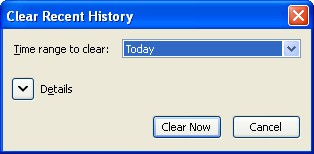
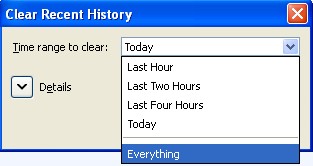
3. in the drop down list Details do not forget to check Cookies
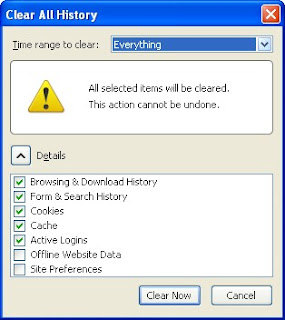
4. Click the Clear Now to run the cleanup.Such explanations and ways to clean cache of firefox browser. Good luck, may be useful.

Belum ada tanggapan untuk "How to Clean Cache of Firefox Browser"
Post a Comment
Komentar dengan link aktif tidak akan di approve